Quantumbots Customer Dashboard
You can always access the Customer Dashboard by going to https://quantumbots.co/my-account
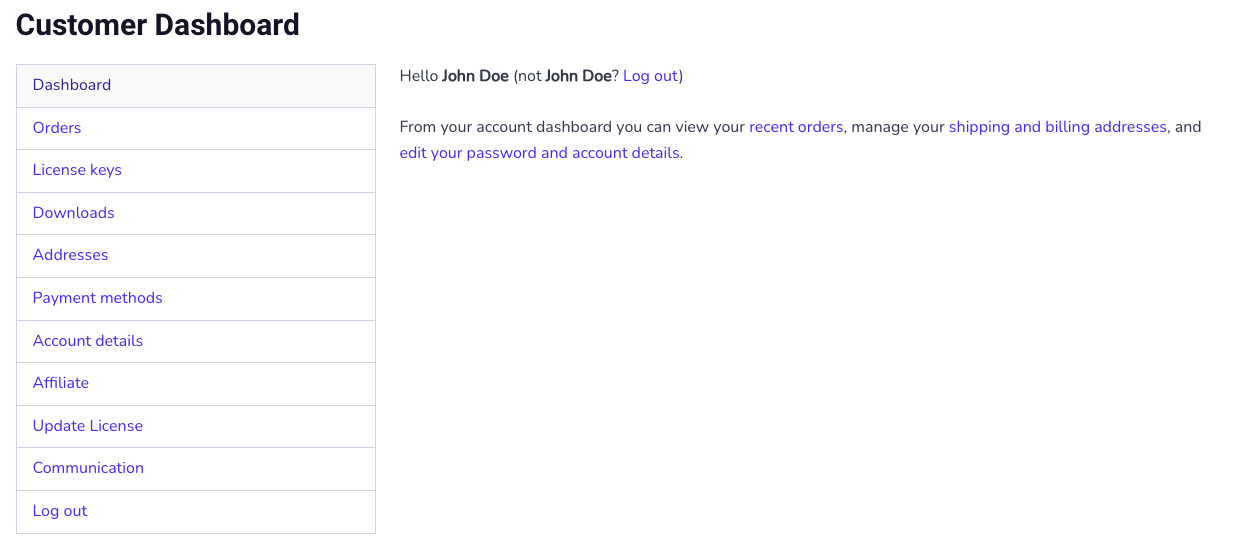
The Quantumbots Customer Dashboard is your personal account platform to access your orders, license keys and tools to manage your trading bots.
The following guide will explain how to create your account, what you will be able to see in the dashboard and how to access the tools.
How to find you license key(s)
In order to access your license key(s), first log in to your Customer Dashboard.
Next, navigate to the License keys section from the menu and you will see all of your existing license keys.
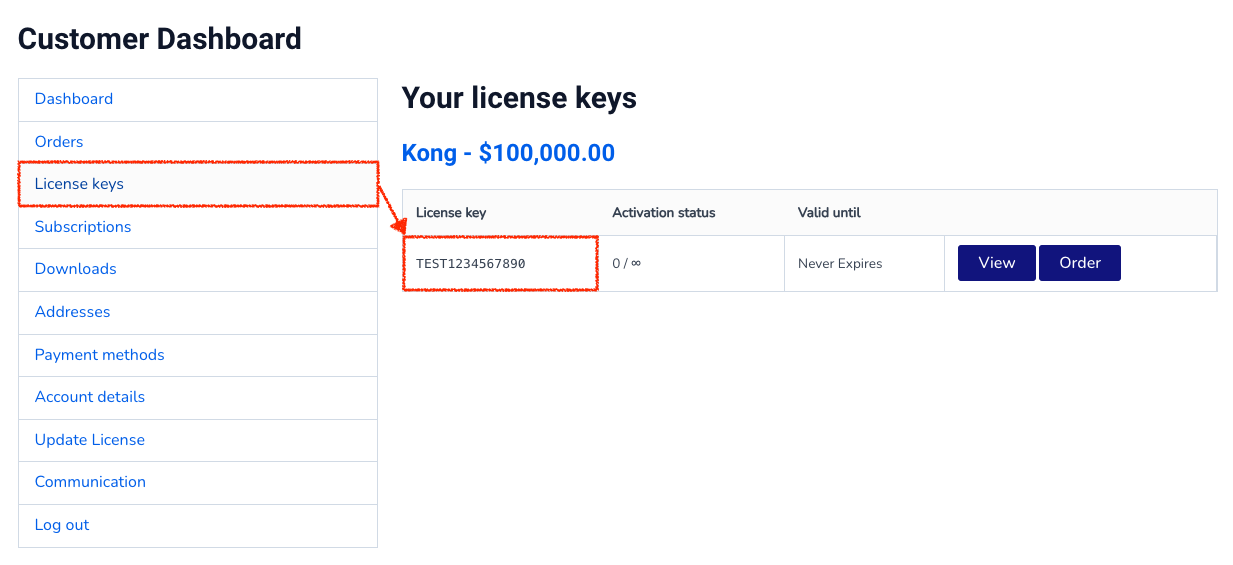
How to assign a trading account to a license
In order to use the trading bots, you must assign a MetaTrader account number to the license key. You may only assign a single trading account to a license.
Once you change the assigned trading account, previous accounts will be invalidated.
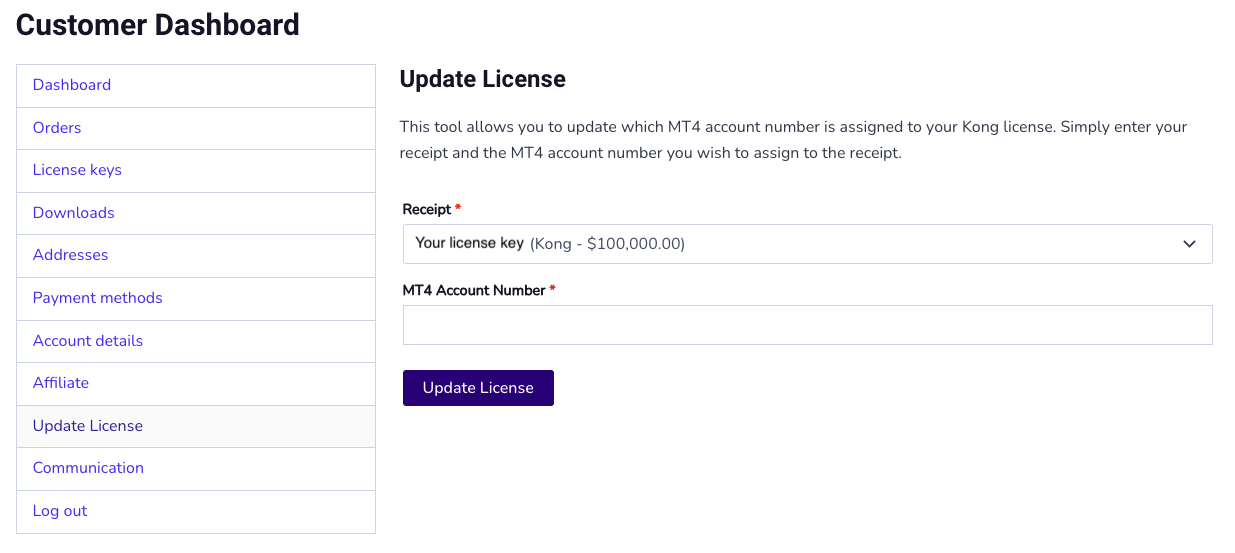
To activate / update your license key, you can follow these simple steps:
- Select "Update License" from the menu
- Select an existing license (the dropdown will list all your active licenses)
- Enter your MT4 account number
- Click on Update License