Enable DLL imports
The Kong Expert Advisor uses external libraries to perform certain actions and requires us to enable the import of DLL files.
How to enable DLL imports
-
Open Metatrader 4 and select "Tools" and then "Options" from the menu (
Ctrl + O)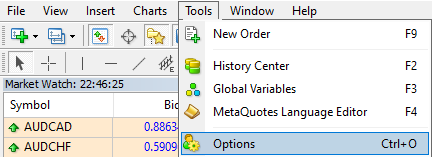
-
In the Options dialog, select the "Expert Advisors" tab
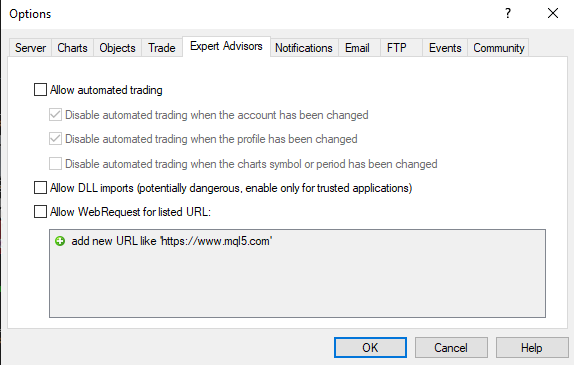
By default, the "Allow automated trading" and the "Allow DLL imports" option are disabled.
-
Enable the "Allow automated trading" and "Allow DLL imports" option
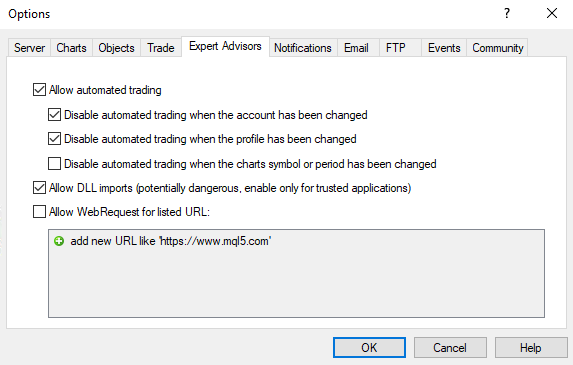
-
Click "OK" to confirm the changes