"No Connection" error
MetaTrader, the popular trading platform used by millions of traders worldwide, provides a robust environment for executing trades and analyzing markets. However, like any software, it can encounter technical issues, one of which is the dreaded "No Connection" error.
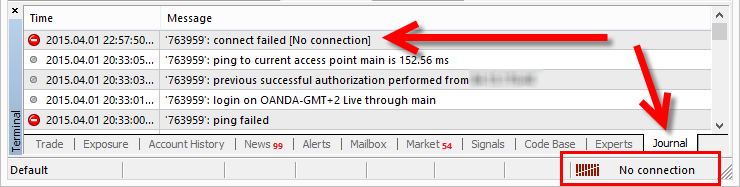
This error occurs when MetaTrader is unable to establish a connection with the trading server, preventing traders from executing trades and accessing real-time market data. In this article, we'll delve into what causes this error and explore potential fixes.
Understanding the "No Connection" error
The "No Connection" error in MetaTrader typically indicates a disruption in the communication between the trading platform and the broker's server. This disruption can occur due to various reasons, including:
-
Internet Connectivity Issues: If your internet connection is unstable or experiencing downtime, MetaTrader won't be able to connect to the trading server.
-
Broker Server Maintenance: Sometimes, brokers perform maintenance on their servers, temporarily disrupting the connection with MetaTrader.
-
Firewall or Antivirus Interference: Overly strict firewall or antivirus settings may block MetaTrader from accessing the internet, leading to connection issues.
-
Incorrect Broker Server Settings: If the server settings in MetaTrader are incorrect or outdated, it may fail to establish a connection with the broker's server.
Potential Fixes for the "No Connection" error
If you encounter the "No Connection" error in MetaTrader, here are some steps you can take to potentially resolve it:
-
Check your internet connection: Ensure that your internet connection is stable and working correctly. Try restarting your router or switching to a different network to rule out connectivity issues.
-
Restart MetaTrader: Sometimes, simply restarting the MetaTrader platform can help resolve temporary connection problems.
-
Verify broker server settings: Double-check the server settings in MetaTrader to ensure they match the information provided by your broker. You may need to update the server address or port number if they have changed.
-
Contact your broker: If the issue persists, reach out to your broker's customer support for assistance. They can provide guidance on resolving connection issues specific to their trading servers.
-
Contact your VPS provider: If the issue persists, reach out to your VPS's customer support for assistance.
Conclusion
The "No Connection" error in MetaTrader can be frustrating for traders, but it's often solvable with the right troubleshooting steps. By checking your internet connection, verifying broker server settings, and exploring potential software conflicts, you can usually get MetaTrader back online and resume trading smoothly.
If all else fails, don't hesitate to seek assistance from our support team by visiting our Getting help section.